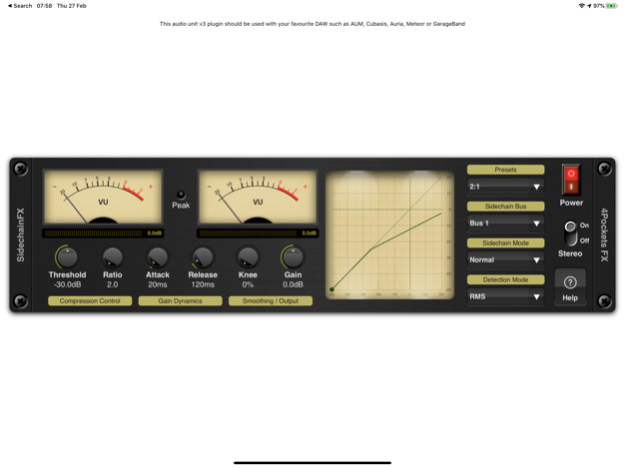Sidechain Compressor Plugin
Paid Version
Publisher Description
This is an AUv3 compatible stereo compressor plugin which is intended for use inside your favourite DAW/HOST such as AUM, Cubasis, Auria, Meteor, AUM or GarageBand etc.
So lets start by answering the question what is side chaining?
Side chaining is a technique used in a lot of modern dance music which involves using the volume level of one sound source to control another. You can hear plenty of examples of this in modern Trance/Dubstep music where sound engineers use the impact of a bass drum to duck a sustained string sound, creating space in the mix. This can be heard as a rythmic pumping sound which gives your music drive and energy.
This compressor is quite unique since it was designed to get around the limitations of AUv3 plugins on iOS and the lack of multi-audio routing inside DAW apps. Until recently it wasn't possible to do true side chaining using AUv3, but now AUM has recently integrated support for multiple inputs and outputs per AUv3 plugin, it opens up a whole new world of possibilities.
This is great for AUM users, but this still leaves users of other DAW's in the dark. This is where this app has you covered as it provides a method of sudo side-chaining by allowing you to attach two instances of this plugin to multiple sources and route audio between them to achieve a sudo sidechain. This works by ensuring two instances of the plugin are loaded as insert effects, one being the MASTER and the other a SLAVE. The slave sends audio to the master by means of one of 3 available busses.
True side chaining can be achieved in AUM. Simple set the SideChain Mode to 'Normal' and install an instance of the plugin on the channel you want to control. Then using the new 'Multiple Audio Unit Instances' option in AUM you can add a redirection of the controlling source to send to the same bus the plugin is listening to. It's that simple. In this case you need to set both instances to either Bus 2 or 3, since Bus 1 is the original audio.
Features:
○ Standard Compressor features.
○ Real calibrated VU and reduction meters
○ Real-time visual graphing of parameters.
○ Real sidechain in AUM.
○ Sudo side chain using MASTER and SLAVE for others.
○ 3 available busses.
○ Mono / Stereo modes.
○ Integrated help.
About Sidechain Compressor Plugin
Sidechain Compressor Plugin is a paid app for iOS published in the Audio File Players list of apps, part of Audio & Multimedia.
The company that develops Sidechain Compressor Plugin is 4Pockets.com. The latest version released by its developer is 1.0.
To install Sidechain Compressor Plugin on your iOS device, just click the green Continue To App button above to start the installation process. The app is listed on our website since 2024-04-20 and was downloaded 12 times. We have already checked if the download link is safe, however for your own protection we recommend that you scan the downloaded app with your antivirus. Your antivirus may detect the Sidechain Compressor Plugin as malware if the download link is broken.
How to install Sidechain Compressor Plugin on your iOS device:
- Click on the Continue To App button on our website. This will redirect you to the App Store.
- Once the Sidechain Compressor Plugin is shown in the iTunes listing of your iOS device, you can start its download and installation. Tap on the GET button to the right of the app to start downloading it.
- If you are not logged-in the iOS appstore app, you'll be prompted for your your Apple ID and/or password.
- After Sidechain Compressor Plugin is downloaded, you'll see an INSTALL button to the right. Tap on it to start the actual installation of the iOS app.
- Once installation is finished you can tap on the OPEN button to start it. Its icon will also be added to your device home screen.